Adjust Zoom Grid
This dialog is used to customize the zoom grid (see menu View).
You may use different grid layers at once, e.g. to show boxed or iso grid area limits.
The Start display... slider defines the minimum zoom level where the grid will be drawn.
Use the grid layers to define the grid types that are available (Add, Delete buttons), their settings, render order (Up, Down buttons) and visibility (checkbox).
The settings of the selected layer are displayed on the right.
Grid Line Color defines the color of the grid lines.
There are two main grid types, box grid and pattern grid.
Box Grid
As usual the grid lines are displayed horizontally and vertically using a given distance for each direction. You can choose which lines are to be displayed, so you may also display horizontal or vertical lines only.Get Brush Size enters the current brush's width and height into the distance definition fields.
Pattern Grid
This grid is a very powerful one because it can be used to display any repeating geometric pattern as grid. So you can define iso grids, octagon grids or whatever.The following pattern defines an isometric grid of 64x32 size:

It works like this... Pro Motion will scan the pattern from top left to bottom right and if a color switch appears then a grid line is drawn. So if you would use this pattern as grid pattern and as image then the following grid lines (red) would appear (image is magnified):
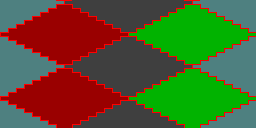
The grid pattern must often be as twice as large as the actual geometric shape to have correct definitions when using the pattern repeatedly.
The checkbox Broadcast will copy the current grid settings to all open projects that are not stored as project file. This way you can work on opened image/animation files with the same grid.
Use Save as Default to make all settings to be default for new projects and for the next application restart.
Use Display Limit to define if a grid is only displayed within a given range of zoom levels.
Related topics
Menu OptionsProject Preset Edit
Last modified: 29 January 2023
