Generate Color Palette
It's sometimes hard to create a color palette from scratch. This function will help you to create a couple of palette entries and color gradients by changing different attributes.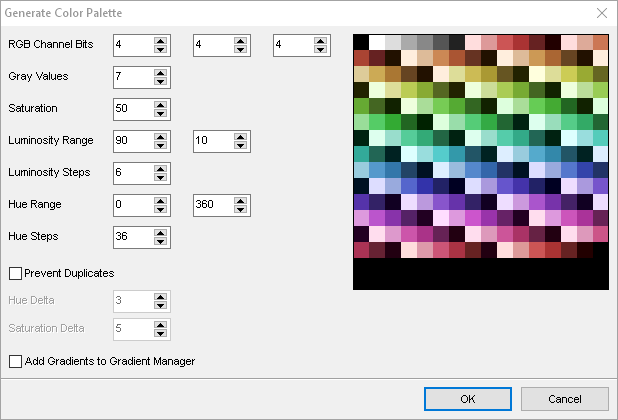
RGB Channels
Define the RGB channels that should be used to match a possible hardware spec.
Gray Values
The palette starts with x gray values, at least black and white.
Saturation
Defines the overall saturation for the color ramps to be created.
Luminosity Range
The ramp is done by scaling the luminosity from a start to an end value.
Luminosity Steps
This is the number of colors a single color ramp should contain.
Luminosity Hue Range
The single gradients are equally spread over the given range.
Hue Steps
Defines the stepping within the hue range which will result in the corresponding number of gradients.
Prevent Duplicates
If you have a very low RGB channel setting then duplicates may appear. Use the delta settings to define a minimum delta between two colors to prevent duplicates when too small differences in saturation or hue could lead to duplicates because of the limited RGB space.
Add Gradients
Automatically creates gradients for every ramp.
Related topics
Menu ColorsLast modified: 29 January 2023
