Menu View
With this menu you can select different view options like visible windows, window layouts or enable visual grid guides.Zoom Grid (submenu)
Adjust Zoom Grid shows a dialog box , where you can change visibility, color and of the zoom grid.Show Zoom Grid switches zoom grid on/off.
Windows Layouts (submenu)
You can define different individual window layouts. A window layout stores the position of every window and when a layout is selected then the windows are placed accordingly. The default window layout is used on startup. Additional layouts can be selected manually. A layout can be attached to a project or to different project types as described below.The different existing window layouts are displayed at the end of this menu.
Arrange Windows
Fits all visible windows into the workspace by using three panes. If the window is placed to the left side then it will be added to the left pane. Windows that are moved to the far right will use the right pane. Windows that are placed in the middle of the main window will use the middle pane. The vertical position of the windows are used to order them vertically.Set default Layout
Arranges all visible windows in a default way.Save
Will store the current window positions to the layout that is currently active.Save as
Enables you to store the current window positions as a new layout or overwrite an existing one.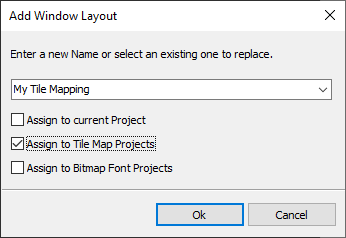
If you assign the layout to the current project then it will be used whenever the current project becomes active.
You can also assign a layout to the project type of tile maps or bitmap fonts. Whenever a project is activated having the respective type then this layout is used.
Settings...
If you want to delete layouts or refine the layout usage concerning project types then you can use this settings dialog.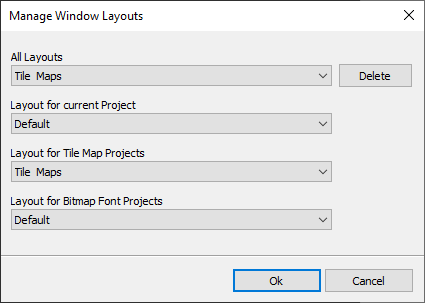
Show Home Screen
If there is no project active then a home screen with list of last used files and some news is displayed.Show Layers Window
Toggles Layer Management Window visibility.Show Animation/Preview Window
Toggles window on/off where the animation is played.Show Color Palette
Toggles the resizeable palette visibility.Show Brush Container
Toggles the brush container visibility.Show Tool / Paint Settings
Toggles the tool options and paint settings visibility.Related topics
Animation WindowBrush Container
Contents
Adjust Zoom Grid
Last modified: 29 January 2023
