Layer Flatten Options
This dialog appears if you want to flatten a couple of layers into one and the result would possibly require more colors than provided by the destination layer palette. In that case you must define how to deal with all the colors.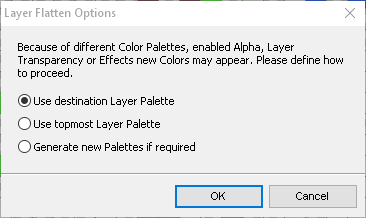
Use destination Layer Palette will remap all pixels to the best matching palette entries of the destination layer color palette.
Use topmost Layer Palette will remap all pixels to the best matching palette entries of the topmost layer color palette.
Generate new Palettes will create new palettes if required.
Related topics
Menu LayersLast modified: 29 January 2023
