Pattern Drawing Settings
When creating infinite patterns based on a single repeating piece of graphic you need to define how it has to be repeated and how many pieces are useful to build the preview area.Have a look at the Pattern Draw Primer for a short introduction.
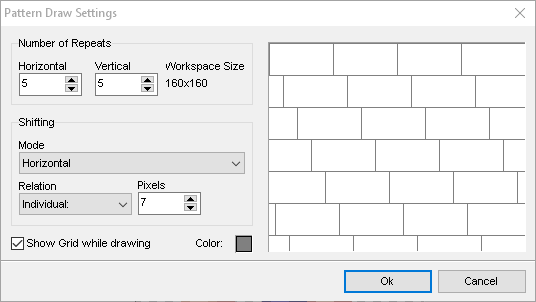
Define the Horizontal and Vertical repeats to let the pattern piece repeat accordingly on the canvas.
Optionally you can activate a Shifting Mode. It will also display the pattern piece side by side but either shifted horizontally or vertically. The shifting relation can be defined relatively to the piece size or by pixels. The preview helps to see the placement.
To easily see the boundary of the pattern piece you can activate a Grid that emphasizes those boundaries.
Related topics
Menu ProcessingPattern Draw Primer
Last modified: 29 January 2023
