Modify Channel Bit Depth
Use this dialog to change the bits for each of the RGB color channels and, if enabled, the alpha channel. This is useful for when drawing images for legit hardware like Amiga, NES etc. .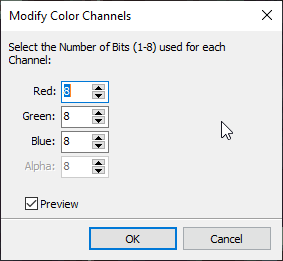
You can define, how many bits can be used by each color channel.
Certain hardware types don't support 256 different values for a color channel, for example only 64 values (=6 bits).
To come closer to the resulting color values this hardware can display you may set the supported number of bits. The application will then restrict the color channel values accordingly. If you for example set 6 bits for the red channel, then you only have 64 different red values like
0, 4, 8, 12...252.
Please keep in mind that these restrictions only apply, if you change the colors using the palette or gradient editors. They won't affect colors loaded with images.
Preview will update the current image with the selected values automatically when they are changed.
Related topics
Menu ColorsNew Project
Last modified: 29 January 2023
