Image/Animation Export Settings
When saving animation or images files you can decide how layers are to be processed, which frames to export and if background or pixel scaling is to be applied.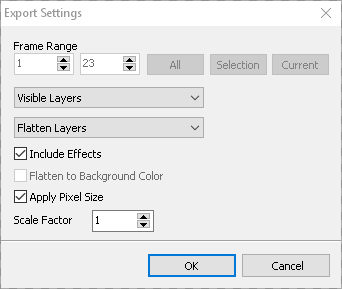
Besides selecting which layers to save at all (all, selected, visible, current) you can store each layer into a separate file. In that case the selected file name will be extended by the layer caption.
When using flatten layers then all layers are combined into one. The merge result may use more than 256 colors. In that case and if you select a file type that does not support true color then the colors are reduced automatically.
You can also include the effect rendering when flattening layers.
When flattening to the background color that can be selected in the layers window then transparent parts are replaced by that color.
If your project uses a different pixel size, e.g. 2x1 as required for certain legit hardware systems like the C64 the result can automatically Apply Pixel Size and duplicate physical pixels.
Additionally you can define an overall output Scale Factor, e.g. if you want to share your graphics in a zoomed way.
Related topics
Layers PrimerLast modified: 29 January 2023
