Control Settings
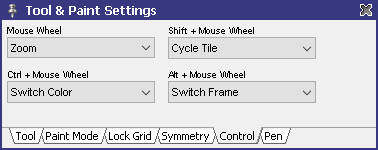
Set up mouse wheel behavior in connection with extra keys.
Zoom just zooms into the pixel under mouse cursor.
Zoom + Center zooms into the pixel under mouse cursor and moves in to the canvas view center.
Switch Color cycles the color indices in the palette.
Brush Size changes the size of the current brush.
Switch Frame cycles through the animation frames.
Switch AnimBrush Frame cycles through the frames of an AnimBrush.
Cycle Brushes cycles through brushes in the brush container.
Cycle Tile cycles through the tiles in the tile set window.
Change Halftone Slot switches the halftone painting slot in the paint mode settings.
Cycle Gradient Color navigates through the colors of the currently selected gradient.
Related topics
Tile Mapping PrimerTool & Paint Settings
Last modified: 29 January 2023
