Tool & Paint Settings
This window contains different settings and options for tools, snap grid, mouse and pen control etc. that can be accessed using the corresponding tabs.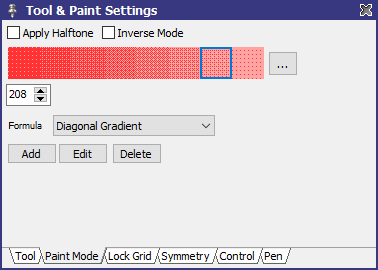
Tool
Displays the options for the currently active tool if any such as:Transformation tools (rotate, skew, free transform, scale)
Brush grab tools
Color picker tool
Continuous drawing
Spray paint tool
Paint dotted tool
Magic wand brush grab tool
Line dot spacing
Filling objects
Paint Mode
Enables you to scale dither settings and edit formula paint modessnap grid
Change settings for the snap grid that lets brushes snap to grid points when enabled at the tool box.Symmetry
The symmetry settings can be used to draw symmetric objects when symmetry is enabled at the tool boxControl
See control settings to define mouse wheel behaviors.Pen
Set up your pen settings to use pressure sensitive drawing.Related topics
Menu OptionsToolbox
Last modified: 29 January 2023
