Spray Paint Settings
Use this dialog (right-click on the spray icon at the toolbox) to set up the spray type.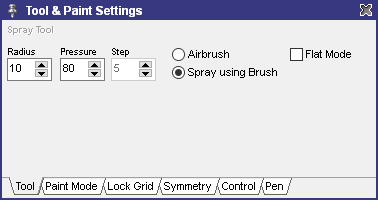
Radius defines the size of the spray cone
Pressure determines how much color is sprayed or how many brush dots are set
Step is the distance that is used between the spray dots
The different spray types are:
Airbrush which simulates spraying with a single color.
Spray using brush simply draws brush dots randomly within the given radius.
Using the airbrush simulation is very slow. Because of the 256 color restriction for each pixel that is calculated the best matching color within the color table must be found. Thus, the results are often quite poor.
Related topics
ToolboxTool & Paint Settings
Last modified: 29 January 2023
